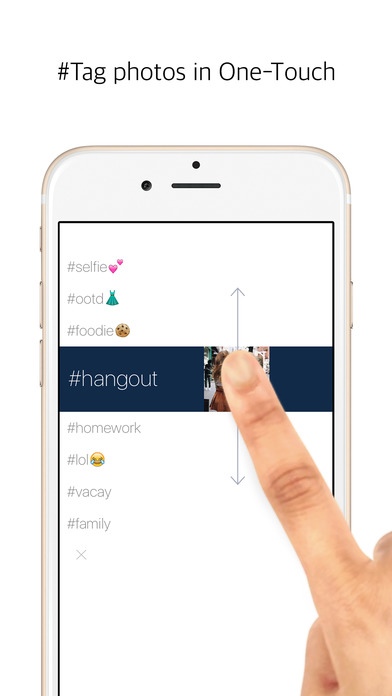Taggle - #Tag Gallery 1.1.1
Continue to app
Free Version
Publisher Description
With Taggle, you can manage photos with #Tags in a stylish way. Taggle is so simple that you can tag, delete, lock, and share a photos all in One-Touch & single swipe. Yeah, it's cool. Change your default gallery with Taggle! Key FEATURES: #No Folders, Just #Tags. Throw tags on multiple photos. Don t waste time creating albums and moving photos in & out. #Search Tags Instantly find a certain photos by filtering search results by using #tags. No more scrolling in your gallery. #Clean Up Everyday See photos taken in last 24 hours in cleanup slate. Keep the best shots while instantly deleting redundant photos. Feel good every night after cleaning the slate. #Quick Swipe Incredibly simple One-Touch Swipe lets you tag, delete, lock and share a photos without taking your finger off. #Select Photos Fast Save time using innovative touch systems like Drag-touch, Double-tap and Range-select. #Hide & Lock Photos Hide private photos in Locked Gallery. Protect your private photos with passcode in One-Touch. Download Taggle now, and enjoy the next generation s gallery. For further information, Visit our website: http://www.taggle.co If you take lots of photos, this app is for you! Let Taggle change the way you organize photos and say goodbye to your messy gallery. Also recommended for Instagram, Instasize, Facebook, Snapchat users. Provide similar features as Google Photos.
Requires iOS 8.4 or later. Compatible with iPhone, iPad, and iPod touch.
About Taggle - #Tag Gallery
Taggle - #Tag Gallery is a free app for iOS published in the Screen Capture list of apps, part of Graphic Apps.
The company that develops Taggle - #Tag Gallery is Taggle, Inc.. The latest version released by its developer is 1.1.1.
To install Taggle - #Tag Gallery on your iOS device, just click the green Continue To App button above to start the installation process. The app is listed on our website since 2015-12-09 and was downloaded 4 times. We have already checked if the download link is safe, however for your own protection we recommend that you scan the downloaded app with your antivirus. Your antivirus may detect the Taggle - #Tag Gallery as malware if the download link is broken.
How to install Taggle - #Tag Gallery on your iOS device:
- Click on the Continue To App button on our website. This will redirect you to the App Store.
- Once the Taggle - #Tag Gallery is shown in the iTunes listing of your iOS device, you can start its download and installation. Tap on the GET button to the right of the app to start downloading it.
- If you are not logged-in the iOS appstore app, you'll be prompted for your your Apple ID and/or password.
- After Taggle - #Tag Gallery is downloaded, you'll see an INSTALL button to the right. Tap on it to start the actual installation of the iOS app.
- Once installation is finished you can tap on the OPEN button to start it. Its icon will also be added to your device home screen.